Keeping track of current and prospective customer data in a spreadsheet is fine when you have a dozen or so clients. But when your business is rapidly growing, and those dozen customers turn into hundreds or even thousands of users, then it’s time to start integrating CRM technologies into your sales and customer success workflows.
CRM technologies can automate large parts of the customer lifecycle, help your teams better communicate with current and potential customers, and improve their processes. They come in all shapes and sizes, which means you certainly don’t need to spend a six-figure sum or dedicate the best part of six months to learning a complicated platform to see success.
Whether you're new to CRM technologies or planning to switch platforms, this article aims to equip you with the necessary insights to make an informed decision that can benefit your sales and marketing teams for years to come.
What are CRM technologies?
CRM technology is any software that helps businesses to manage and improve the customer journey, convert more prospects to customers, and increase customer retention.
The main function of most CRM technologies is data storage. Marketing, sales, and customer success teams use CRMs to store personal information and record details of each customer interaction so that anyone from any department can quickly understand who a user is and where they are in a lifecycle.
To that end, CRM technologies usually have a set of standard features, which include:
- Contact management - creating and editing information
- Customer engagement - sending out emails and making calls directly from the platform
- Workflow automation - removing the need for manual work like entering last contact time
- Lead scoring - organizing users based on the likelihood they convert
- Reporting - displaying actionable analytics to improve sales and marketing processes
The vast majority of modern CRM solutions will be cloud-based, meaning information is stored remotely on the provider’s servers. It is still possible to have an in-house CRM if you are able to store and manage everything on your own servers, and have the administrative capabilities.
CRM technologies rarely stay the same, however. Platforms are constantly launching new features.

That’s why 23% of businesses replaced their CRM in 2021 alone.
5 ways CRM technologies help your sales and marketing teams
CRM technologies can improve virtually every aspect of your customer-facing operations. From converting customers to improving inter-departmental collaboration, CRM technologies can help.
Centralized data source
A CRM puts all of your customer data in a single place, meaning everyone in your company can access it easily. CRMs eliminate data silos as a result and significantly improve collaboration between departments.
Instead of scrolling through dozens of databases and spreadsheets to find details about a customer, all your employees have to do is open up your CRM. For example, TigerLRM’s TigerAI Assistant, based on ChatGPT, will soon be integrated into user accounts, so you can search into your playbooks or entire accounts to find the information you need instead of digging through files.

CRM technologies are much more than a customer address book, however. They let you record how customers interact with your brand across multiple touch points, when you last spoke to them, what that conversation was like, and what their pain points are.
Better employee efficiency
CRMs make it possible to automate many of the mundane manual tasks that sales, marketing and customer success teams have to handle every day.
For example, you can create trigger-based events that automatically change the status of each prospect based on your latest interaction. Or you can integrate your CRM and VoIP software so that you can dial from your CRM and automatically record the date and time of your last meeting. TigerLRM uses Twilio softphone and integrates with RingCentral to do just this.
CRMs are also a great way for sales staff to track their workload and understand their sales pipeline so that they never forget to contact a prospect.
Improved relationships
The data stored in CRM technologies can help both sales and customer success teams to personalize every interaction with customers and prospective buyers.
It also significantly improves the sales and support experience from the customer’s perspective. When companies use a CRM, customers no longer have to repeat their information to multiple people. Instead, every employee they speak to knows who they are, when they became a customer and the reasons they adopted your solution in the first place. And because every interaction can be recorded in a CRM, they are constantly getting a personalized customer experience. However, keep in mind that CRMs follow the “garbage in, garbage out” credo — the data you get out of your CRM is only as good as the data you put in.
Higher sales conversion
CRM technology gives your sales and marketing executives all of the tools they need (like lead scoring, for instance) to accelerate the sales cycle, have more and better conversations, and improve their conversion rate. And that means more revenue for your company.
CRMs also allow sales and customer success teams to continue selling to customers long after the initial deal has closed. By strengthening customer relationships and continuing to understand how customer needs change throughout the lifecycle, reps can offer attractive upsell and cross-sell opportunities that drive even more revenue.
Increased visibility
When you start using a CRM to record every customer interaction, you’ll suddenly find yourself with a boatload of customer data. The good news is that most CRM technologies have reporting tools that help you understand and analyze sales and marketing processes and look for areas to improve. In TigerLRM, you can create custom reports directly in the system, compared to other brands, who need to use third party tools to extract the same data.

By running reports in your CRM, sales and marketing teams can understand things like which types of prospects are most likely to convert, which acquisition method is most effective and how many touch points on average it takes to convert a prospect.
3 different types of CRM technologies
There are three core types of CRM technologies: operational CRMs, analytical CRMs, and collaborative CRMs.

Operational CRM technologies
Operational CRMs are the most common type of CRM technology. They're designed to help customer-facing teams like sales, marketing and customer success to do their jobs better.
Automation is a core part of any operational CRM. Marketing and sales automation streamline employee workflows meaning they can focus on revenue-generating tasks, whether that’s having conversations with customers or launching high-impact campaigns.
Collaborative CRM technologies
Collaborative CRMs facilitate communication between different departments. They're particularly important in large companies where multiple teams are working to convert prospects or manage client relations — or where a core customer function (like customer support) is outsourced to a third party.
Third-party integrations are key to a successful collaborative CRM, since they reduce the amount of manual work employees need to do and make it less likely they will forget to record a piece of information another department needs. Luckily, TigerLRM is completely customizable. This can also help staff to contact customers directly inside the CRM.
Analytical CRM technologies
Analytical CRMs help you manage, process and analyze customer data. They help you make sense of all the data stored in your CRM to better understand how prospects move through your funnel.
While these CRM technologies may provide tools to help reps sell, the feature set is geared toward in-depth analytics and reporting. For example, they can run performance reports that allow sales ops teams and revenue leaders to identify high-performing sales reps and analyze what they do differently.
This means sales enablement is a necessary tool to use alongside an analytical CRM. A sales enablement professional can use the data from the CRM to catch issues early so that coaching and retraining can happen before more drastic steps are taken. This is a key philosophy of TigerLRM — that the data gained is used to better help support sales staff.
CRM technology trends
CRM providers are constantly developing new features to improve their service and attract new customers. Below are three trends we expect to see become dominant features in the years ahead.
Artificial intelligence
Modern CRM technologies use AI to better automate, personalize and analyze sales processes. For example, TigerLRM uses the TigerAI Assistant based on ChatGPT, which can help automate sales processes and create dynamic reporting. Very soon users will be able to add this feature to their accounts so that they can ask anything they need to know about their business, sales processes or even products.
There is simply too much data in most CRMs for employees to be able to process and analyze by hand, which is why many companies choose CRMs that have machine learning capabilities to score leads, suggest next steps in the sales process, and automatically follow up with prospects.
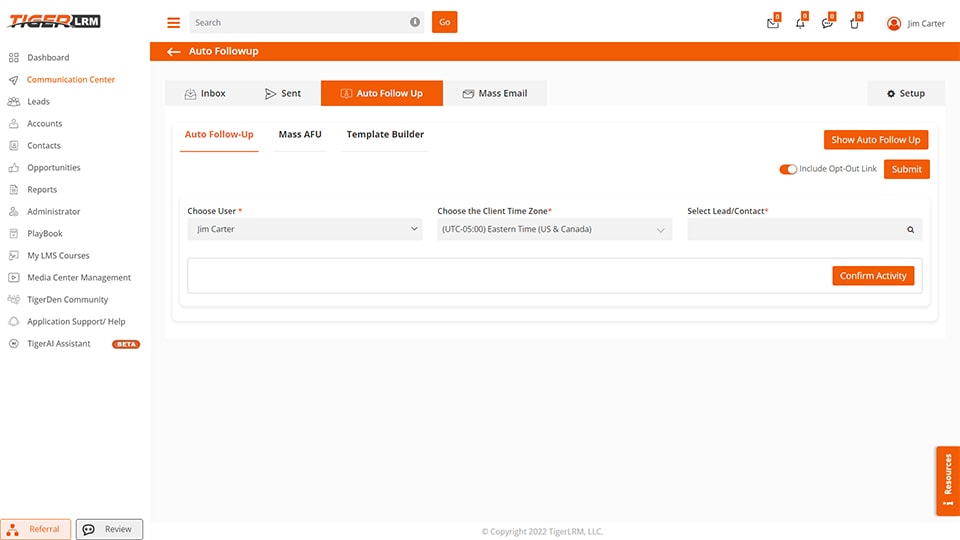
No CRM technology, however good its AI capabilities, will replace your sales or customer success teams. But the right technology can increase their potential.
Hyper personalization
Forget template emails that add a customer’s first name to the subject and body of an email. Hyper personalization uses a customer’s entire data history — from contact information to purchase history to their online behavior — to deliver a truly tailored customer experience.
Combined with AI and machine learning features discussed above, hyper-personalization will allow sales and customer success teams to automatically contact prospects at the right time with the right message, sending conversions soaring.
Mobile CRM
Cloud-based CRMs are more accessible. Using the internet browser on your phone isn't an ideal experience, but using a cloud-based app lets employees access customer information easily and without running out of bandwidth. Mobile-based CRMs let sales staff access customer data wherever they use their smartphone.

Mobile-based CRMs are becoming a must-have tool for salespeople on the move or for sales staff working from home. Not only do they make it easier for reps to do their jobs when they are away from the office, but it also allows them to record customer interactions as soon as they happen rather than waiting to get back to the office or their laptop — which often results in lost data.
TigerLRM’s mobile app allows sales reps in the field to use the phones speech-to-text ability, so they can take notes quickly on the go. There’s also a feature that allows reps to take a photo of a business card, which will then use OCR to create a lead right in the CRM.
How to choose the best CRM technologies for your business
Use the following 5-step process to choose the right CRM technology for you.
Define your goals
Start by deciding why you want to adopt a new CRM in the first place — you’ll need to make a complete assessment of your goals. There are plenty of reasons to buy your first CRM or change providers, including:
- Closing more deals
- Improving customer satisfaction
- Streamlining the sales process through AI and automation
- Allowing salespeople to access data on mobile devices
- Integrating your CRM tool with other technology like sales enablement software
Once you’ve nailed down exactly why you need a CRM, it becomes much easier to understand the features important to you.
Identify must-have features
Next, create a shortlist of the features it’s most important for your CRM technology to have. These can include:
- Sales and marketing automation functionality
- Lead scoring
- Sales forecasting
- Unified customer inbox
- Third-party integrations
Understand how to implement your CRM
Most CRMs will help you migrate data from your previous provider, but some may make it easier for others. TigerLRM offers an onboarding session, helping you upload your data into the system and get you started on the first day. If the data you have is too much for a simple call, TigerLRM will prep it for upload to get it in the system for you.
Getting your existing data into your new CRM is just the start, though. You’ll want to understand how any potential provider integrates with your existing tech stack. The more integrations your CRM enables, the easier it'll be to automate processes and streamline workflows. Common integrations include:
- Your email provider
- Accounting software
- VoIP provider
- Payments provider
- Video messaging software
You’ll also want to consider the extent to which you’ll need to train your staff on the new system. Some providers may offer training or have a knowledge base staff can use. Or you may prefer to choose a more focused solution with fewer features so as not to overwhelm staff. This is why sales enablement is so necessary — and why it’s included in TigerLRM’s services. TigerLRM’s system is incredibly intuitive, so sales staff can start working on their leads immediately.
Consider the future
Hopefully, your company won’t stay the same size for long, especially if your sales reps are putting your new CRM to good effect. That means it’s important to consider how a CRM can scale with your business.
Prices can rise considerably if you need to store more data or buy more seats. But you should also check to what extent it’s possible to increase your CRM’s capacity moving forward. It should be straightforward if you use a cloud-based solution. But on-premise upgrades could be both time-consuming and expensive.
TigerLRM’s prices, in comparison, are incredibly low, at $5 per each additional 100gb of data.
Decide your budget
Your budget could be a key factor in deciding which CRM is right for your business. Some of the market leaders can be prohibitively expensive, particularly when you require dozens of users or need to store thousands of contacts.
Pricing may also depend on which type of CRM you use. Most cloud-based CRMs use a subscription model, which will typically come in the form of a monthly fee. On-premise solutions, however, may require a significant up-front investment.
Others are much more cost-effective, and some are even free. TigerLRM is free to use for up to 10 users. In this economic climate, some businesses are transitioning away from the larger, more well-known CRMs, and are looking for more affordable products that are free like ours.
The Technology that powers a CRM
Behind the easy-to-understand graphical interface, CRMs use software languages such as Python, Java, JavaScript, and SQL, which helps with data modeling. Developers should also understand PHP and Perl.
Closing thoughts
Choosing the right CRM technology for your business can transform the productivity of every customer-facing department. It can help you close more revenue, improve your relationships with existing customers, and position your business to scale in the future.
TigerLRM provides a free CRM solution that’s perfect for small and medium-sized businesses. What’s more, our customer success team provides complimentary migration and implementation to get your sales team up to speed fast.
Sign up for TigerLRM free today.
How to assign a user to become a sales enablement professional in your TigerLRM Dashboard.
To assign a sales enablement user, simply go to Administrator > User Management > Edit User.
Once you are on the user's information, you can select if you want them to be "Non-Admin," "Admin," or part of the "Enablement Team." Save this information, and your desired user will have the right access.
You can access your Dashboard here.