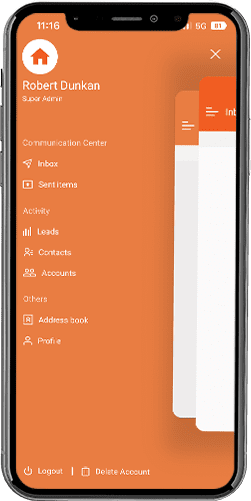Understanding CRM: A Customer Relationship Management System
A customer Relationship Management system is often called a CRM. It
is a software platform to manage customer data, analyze it, and use that information to
improve the customer experience and generate new sales. It is a digital version of the old
day-planners used many years ago, but this is better because it is shared with the entire
staff.
Key Points:
-
CRM implementation is nearly universal in large businesses. But
small businesses are catching up.
-
A CRM is essential for meeting sales goals & customer service
expectations.
-
The benefits of a CRM include enhanced team collaboration, engaged
clients, and sales growth.
-
Pairing your CRM with Sales Enablement
Platform can get your company to new
heights.
How a Customer Relationship Management platform works
A CRM platform keeps the information about your potential clients
(leads) and your existing clients organized and accessible to all team members in your
organization. It stores data that helps to overcome
sales objections and with sales development, marketing, and more.
When choosing
a CRM, you should find one which includes multiple features, such as:
Tracking Touches – Leads and clients need to be
communicated with. If your sales and customer service teams aren’t reaching
your leads on time – making the required amount of touches – you could lose
that sale or customer. A good CRM will let you know if that requirement is
being met.
Lead Elevation –
Your CRM should automatically move a potentially interested customer into a
qualified sales lead. This can be accomplished with targeted marketing and
the right amount of engagement. The result will be a closed sale.
Automated email and SMS texts –
Automate your email and text messages based on the buying stage of a
potential customer. This automation can keep messaging leads and nurturing
them until they are ready to talk to your sales team.
Robust Reporting –
Track sales and customer service teams from lead to close. Get reports on
sales lead progression and how well your team adheres to your sales process.
Sales Enablement –
Sales enablement follows the journey of potential clients from research to
purchase and implementation. This is a must-have feature for your CRM.
Now keep in mind, the system itself is based on the data put in it and
maintained. If your staff does not keep the information up to date, it can
quickly become useless. Training your staff to use the CRM all day long is
critical.
The Benefits of Implementing a CRM: Enhancing Sales Growth and Team
Collaboration
If you don’t already have a CRM, you may already have a “system” consisting of spreadsheets,
emails, meetings, notes, etc. This isn’t functional or efficient. A CRM replaces all that
data, automates it, and puts all your data in one place. Your communications, tasks, goals,
and notes are now combined and available to anyone on your team. Even if you only have a
team of one, efficiency is significantly increased.
Using a CRM will lead to better time management, organizational efficiency, team
collaboration, happier clients, and increased sales.
Key Features of a CRM Platform to Manage Customer Data and Improve
Sales
Customer Relationship Management software usually includes features such as a contact
manager, customer support, lead tracking, analytics, email and SMS text messaging, marketing
campaigns, and more.
Level up your data with a CRM
If you’re a single entrepreneur, maybe a spreadsheet and a glance at emails and texts work –
if you have just a few clients. But as a business person, you want to grow your business.
Good luck if you ever get a second person on your team. Manual systems can’t match the
capabilities of a CRM. A Customer Relationship Management platform will automatically update
as new information about your leads and clients is entered. It will analyze that data and
show you when to engage that contact (or contacts) for new or updated products or services.
Your CRM will come with a Sales
Playbook where you can store content, sales techniques, closing questions and more.
Customer service will improve, and sales will grow.
Even more automation
Good CRMs will allow you to set reminders about when to reach out to clients to re-sell or
up-sell them, remind customers about service dates or appointments, and enable you to rate
them. You will know how receptive they are to your outreach and marketing efforts.
Have you tried our FREE CRM with Sales Enablement built right in?
Try it Now!
No CRM vs. CRM
With a manual data system, your options are very limited. But, with
a CRM, you can:
-
Have contact information updated for all departments and teams.
-
Use data to enhance sales and marketing efforts.
-
Use lead scoring to find when clients need to be advanced in their sales cycles.
-
Automate your task reminders, so you don’t miss critical updates or buying stages.
-
Segment your clients and leads for marketing campaigns.
-
Save your data points with contact info, notes, history, and actions all in one place.
-
Get universal access for all team members (with permission levels).
What a CRM can not do
CRM systems aren’t magic and do require work on the part of all of your team members. If
your team isn’t in the system at all times, if salespeople keep separate records, the system
and the rest of your organization won’t have access, and you will have CRM failure. Be sure
to keep your entire team in your CRM at all times.
How a CRM will work for your Sales and Customer Service teams
Customer Relationship Management systems allow your sales and customer
service teams to use data in the system to understand which clients to target and when. The
system can help focus sales efforts on your most likely leads and when to reach out to them.
This reduces the sales cycle as well.
Automation
Your CRM should allow you to automate many data entry functions, giving
your sales team more time to sell and your managers more time to coach.
Communication
Your CRM software will enable your sales and customer service teams to
reach out to new and existing clients through different specialized channels such as
texting, email, phone calls, social media, etc.
Insights
With your Customer Relationship Management software, you can begin to
understand client behavior, buying patterns, wants, and needs. This helps identify
opportunities for upselling and cross-selling.